How to embed a YouTube Video in HTML
Step 1: Go to YouTube.com and find a video you want to embed
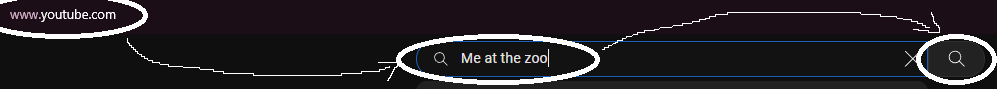
Step 2: Find "Share" button

Step 3: Select "Embed" option
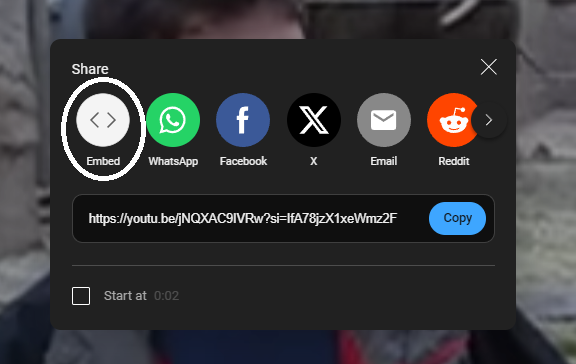
Step 4: Select "Copy"

Step 5: Go to your HTML file and paste the embed where you want the video to appear. Customize the size to your liking.
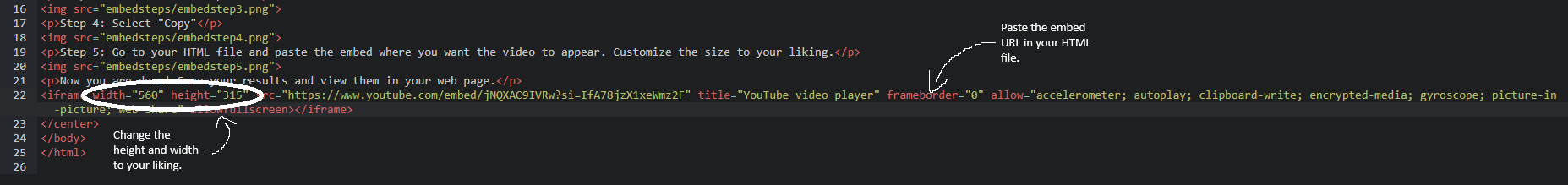
Now you are done! Save your results and view them in your web page.
Want more exciting zoos? Head back to the news hub